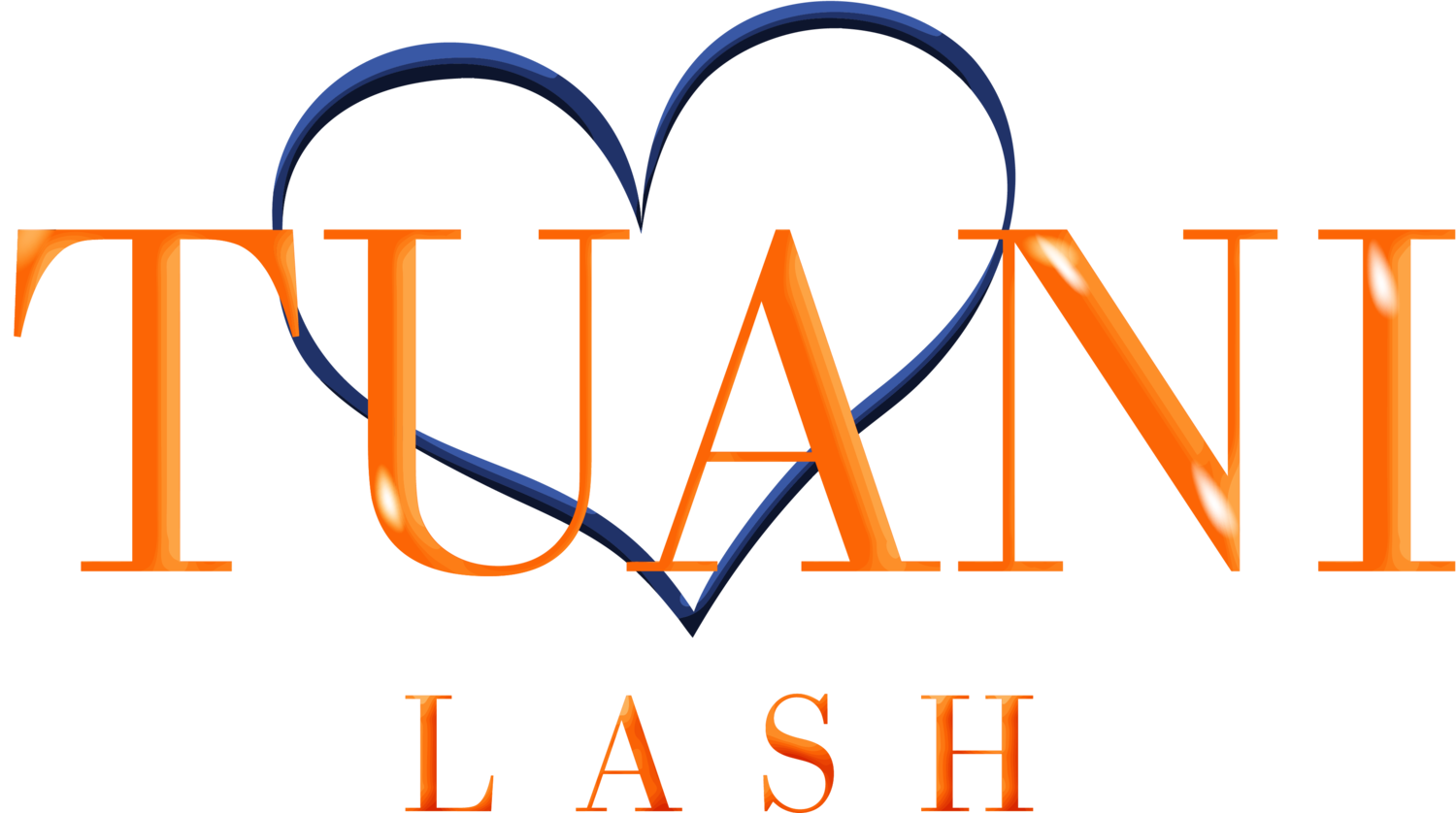After-sales
Experienced
Fair Pricing
Fast
Migration Process
Your website transferred in 3 steps.
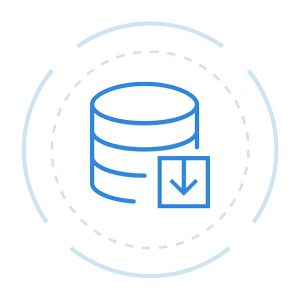
1. Website Backup
We'll make a full backup of your website.

2. Transfer
We'll migrate your website to its new host.

3. Configure
We'll make sure everything runs smoothly.
About the Service
Your WordPress website will be safely transferred to its new location.
Website Backup
First and foremost, we will backup your WordPress installation before transferring it to its new host, which includes the core, theme, plugin files, and database.
Website Transfer
Following a complete backup of your website, we will transfer your files and database to your new hosting provider.
Update Domain
Once your website files and database have been uploaded to your new hosting provider, we will update your DNS settings.
Reconfiguration
We can easily configure your website to work with your new hosting provider if your domain name remains the same. Rebranding to a new domain involves more effort, though!
FAQ
We strive to minimize downtime. However, your domain’s DNS propagation time determines how long your downtime will be. Essentially, it’s the time it takes for ISPs (Internet service providers) around the world to update their DNS records with the new DNS information for your domain. You can expect this process to take anywhere from 24 hours to 48 hours depending on where you are in the world. We recommend transferring your website during off-peak hours.
You will need to re-create your email address if you created one with your old hosting provider. The same applies to email forwarders. Depending on which third-party service you are using, you may need to update its settings.
Your WordPress website can be transferred to a new host and configured to work with a new domain if you wish.
Yes, provided that the hosting company supports WordPress’s requirements. We recommend contacting the hosting provider before signing up for their services in order to confirm. We recommend SiteGround.com as a reliable hosting provider if you are not certain which one to choose.
As a first step in the migration process, we will need information about your current and new hosting accounts. When your files and database have been transferred, we will ask you to update your domain’s DNS settings.
Testimonials
Satisfied customers are our best advertisement!




Our Clients

TraderBoys